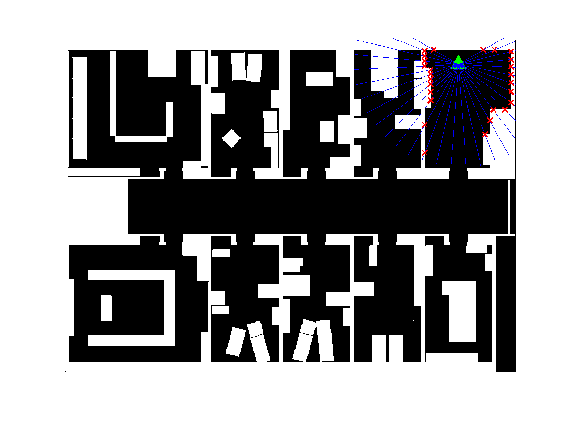
Datei: sense.m
function [ rangeVec, coordinateVec, endOfRayCoordVec ] = sense(xSensor, ySensor, thetaSensor, alphaStart, alphaEnd, map, numberRays, sensorRange, sensorNoiseVar) %SENSE LIDAR range sensor. % SENSE(x,y,theta,start,end,map,n,senseRange,noiseVar) simulates a LIDAR % range sensor at position ('x','y') and orientation 'theta' in the % binary map 'map'. Orientation is set in radians. % % The LIDAR sensor casts 'n' rays uniformly distributed between the % angles 'start' and 'end'. Positive angles are defined clockwise % measured in the local coordinate system in sensor x-direction (so a % 'theta' equal to zero has the same orientation in the map as the sensor % itself). % NOTE: positive x-axis in map points to the right, positive y-axis % points downwards, thus positive angles are clockwise. % % The sensor can only sense objects up to the distance 'senseRange' % measured in units of 'map'. Assuming 'map' was created from a pixel % image, then the unit is pixels. If 1 pixel represents 1cm, then % 'senseRange' will obviously be set in cm. % % Sensor noise is modelled as additive 1D Gaussian with zero mean and % variance 'noiseVar' for each dimension separately. A value of zero % indicates no noise and thus perfect measurement. % % ALL ARGUMENTS ARE REQUIRED. % % The first return value is a n-dimensional vector containing the ranges % (euclidian distance) from the sensor to a sensed object within its % sensor range 'senseRange'. If no object was hit by sensor ray, the % range is returned as 'Inf'. Please keep in mind for further processing % of the data. % % The second return value is a n-by-2-dimensional matrix. The first % column containing x-coordinates, the second column containing % y-coordinates of the sensed object. Both measured in the global % coordinate system defined by 'map'. If no object was sensed, the % coordinates are both set to 'Inf'. The second return value is optional. % % The third return value is a a n-by-2-dimensional matrix. It contains % the x- and y-coordinates of the farthest points of each ray. The first % column contains all the x-coordinates, the second column all the % y-coordinates. NOTE: No checking on the coordinates being inside the % map boundaries will be done whatsoever. % % % % Example: % load('mapLoops.mat'); % % xRobot = int32(100); % yRobot = int32(80); % heading = 0; % noRays = int32(8); % % [myRange,myCoord,myEndCoord] = sense(xRobot, yRobot, heading, -pi/2, pi/2, mapLoops, noRays, 500, 0.0); % % figure(); % imshow(mapLoops); % hold on; % plot(xRobot, yRobot, 'bh'); % for i = 1:length(myEndCoord) % plot( [xRobot, myEndCoord(i,1)], [yRobot, myEndCoord(i,2)], 'g-'); % end % plot(myCoord(:,1), myCoord(:,2), 'rx'); % % % Copyright 2012 Jonathan Bryan Schmalhofer % % $Revision: 0.3 $ $Date: 2012-09-02 23:33:00 $ %% Check & Recondition Input Arguments % % check number input arguments if nargin ~= 9 error('Wrong number of input arguments. All nine have to be set.'); end % Coordinates of sensor need to be integers if ~isinteger(xSensor) || ~isinteger(ySensor) error('Sensor positions x and y need both to be integers.'); end % if orientation of sensor was not set but is empty, we set it to zero if isempty(thetaSensor) thetaSensor = 0; end % if start angle of sensor was not set but is empty, we set it to zero if isempty(alphaStart) alphaStart = 0; end % if end angle of sensor was not set but is empty, we set it to zero if isempty(alphaEnd) alphaEnd = 0; end % angles with an absolute value bigger than 2*pi make no sense, so we use modulo-division to truncate them % NOTE: we allow negative values for angles, so to not mess up with the signs, instead of mod(a,b) we use % MATLAB function rem(a,b) thetaSensor = rem(thetaSensor, 2.0 * pi); alphaStart = rem(alphaStart, 2.0 * pi); alphaEnd = rem(alphaEnd, 2.0 * pi); % check if map is empty if isempty(map) error('The argument `map` must not be empty.'); end % check if map is a binary map (type logical in MATLAB) if ~islogical(map) error('mapNoBinary', 'The argument `map` needs to be a binary matrix (MATLAB type `logical`).'); end % check number of arrays if numberRays <= 0 || ~isinteger(numberRays) || isempty(numberRays) error('The number of rays to be casted must be a positive non-zero integer. It must not be empty.'); end % check sensor range if sensorRange <= 0 || isempty(sensorRange) error('The sensor range must be positive non-zero and must not be empty.'); end % check sensor noise - set to zero if not set if isempty(sensorNoiseVar) sensorNoiseVar = 0; end % check sensor noise for valid value if sensorNoiseVar < 0 error('sensorNoiseNeg', 'The sensor noise must be zero or positive.'); end %% Sense Step % % check if we are stuck in a wall, if yes: return just zeros (no further calculation needed) if map(ySensor,xSensor) == 1 rangeVec = zeros(numberRays,1); coordinateVec = zeros(numberRays,2); endOfRayCoordVec= zeros(numberRays,2); return; end % initialize the return-vectors with 'Inf' rangeVec = Inf(numberRays,1); coordinateVec = Inf(numberRays,2); % convert sensor coordinates and 'numberRays'to double, so they can be % used for multiplication with other doubles numberRays = double(numberRays); xSensor = double(xSensor); ySensor = double(ySensor); % if two or more rays are casted, they are uniformly distributed and casted starting with and at % 'alphaStart' clockwise up to 'alphaEnd' if numberRays >= 2 deltaAlpha = (alphaEnd - alphaStart) / (numberRays - 1); else deltaAlpha = 0; end % vector containing angles of all n arrays in global coordinate system % % (first entry is the ray at angle 'alphaStart' relative to 'thetaSensor', % next entry is rotated by 'deltaAlpha' clockwise and so on...) allAlpha = ones(numberRays,1) * (thetaSensor + alphaStart) + [0:(numberRays-1)]' .* deltaAlpha; radiusSteps = ceil( sqrt( size(map,1)^2 + size(map,2)^2 ) ); % how many points should be picked along % the ray (we calculate the length of the diagonal of the map and round up - assuming that is the longest % possible distance) % matrices containing all points points X and Y along the rays - each row in a matrix contains all points of % a dimension (X or Y) along a ray starting from the sensor allX = ones(numberRays,radiusSteps) * xSensor + (ones(numberRays,1) * linspace(0,sensorRange, radiusSteps)) .* (cos(allAlpha)*ones(1,radiusSteps)); allY = ones(numberRays,radiusSteps) * ySensor + (ones(numberRays,1) * linspace(0,sensorRange, radiusSteps)) .* (sin(allAlpha)*ones(1,radiusSteps)); % save coordinates of endpoints of all rays for third return vector endOfRayCoordVec(:,1) = allX(:,end); endOfRayCoordVec(:,2) = allY(:,end); % because all our coordinates above are indices of matrix 'map', we have to % round them to integers and mark all indices which would be out of bounds of 'map' maxX = size(map, 2); maxY = size(map, 1); allX = round(allX); % first we round allX(allX<1) = NaN; % now all indices which are to small are marked as 'NaN' allX(allX>maxX) = NaN; % now all indices which are to big are marked as 'NaN' allY = round(allY); % first we round allY(allY<1) = NaN; % now all indices which are to small are marked as 'NaN' allY(allY>maxY) = NaN; % now all indices which are to big are marked as 'NaN' % loop all arays (unfortunately it seems it can't be done with at least one for-loop) for i = 1:numberRays % now save all points (x,y) in a long (n*radiusSteps)-by-2-matrix allPoints = [allX(i,:)',allY(i,:)']; % delete every point that has at least one entry 'NaN' - WHY? Because the NaN indicates it is outside the % bounds of 'map' allPoints = allPoints(~any(isnan(allPoints), 2), :); % get indices in 'map' of the points specified in 'allPoints' - these indices represent the pixels the % ray reaches % % NOTE: instead of row and column index we use linear index % (see: http://www.mathworks.de/company/newsletters/articles/Matrix-Indexing-in-MATLAB/matrix.html ) linIndex = sub2ind(size(map), allPoints(:,2), allPoints(:,1)); % now get the first entry along the ray that hits a wall num = find(map(linIndex) == 1, 1, 'first'); % if we found one... if ~isempty(num) % ...we transform the linear index back to a row and column (equals y and x coordinates) and save it [r,c] = ind2sub(size(map),linIndex(num)); c = round( c + randn(1) * sensorNoiseVar ); % add noise r = round( r + randn(1) * sensorNoiseVar ); % add noise c(c<=0) = 1; r(r<=0) = 1; coordinateVec(i,:) = [c, r]; % furthermore, we calculate the euclidian distance from that point where we hit the wall up to the sensor rangeVec(i) = sqrt( (coordinateVec(i,1)-xSensor)^2 + (coordinateVec(i,2)-ySensor)^2 ); end end end
Sensor-Modell zur Simulation eines LIDAR-Range-Sensors oder ähnlichen Range-Sensoren
Umsetzung in MatLab, weitestgehend vektorisierte Umsetzung
- Simples Sensor-Modell für LIDAR u.ä.
- vektorisierte Befehle statt for-loops
- schnellere Ausführung als andere Modelle
- beliebige Anzahl an Sensoren möglich
- beliebige Sensorausrichtung möglich
- beliebige Sensorreichweite möglich

